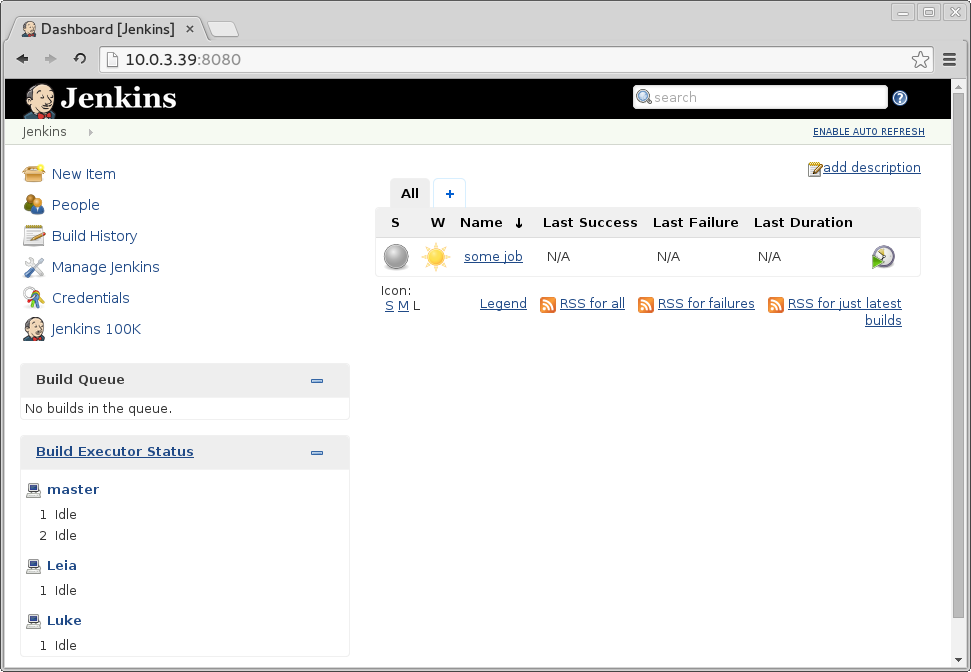 Anyway, installing jenkins on host machine and using Docker as slaves is useful, but can clog your computer with garbage files that hard to cleanup. DJS2 offers you isolated environment (LXC container) where your Jenkins and all Docker slaves are executed, and only jenkins data folder with jobs is stored on your computer.
Anyway, installing jenkins on host machine and using Docker as slaves is useful, but can clog your computer with garbage files that hard to cleanup. DJS2 offers you isolated environment (LXC container) where your Jenkins and all Docker slaves are executed, and only jenkins data folder with jobs is stored on your computer.So, if you need to test/build your code on different linux-based operating systems, all you need with DJS2 is only LXC-enabled Linux host machine and Vagrant.
You can get it here: https://github.com/rrader/docker-jenkins-slave
New version of DJS is already on GitHub. It's in beta and still not tested well, but is working on my PC. Try it on your PC and send me feedback, I'd be really pleased to see any feedback - about failures and successful runs as well.
Pull-Requests are highly appreciated :)
Following text is part of README, it's instructions how to get Jenkins+Docker+LXC on your computer working.
Prerequisites
- Vagrant
- vagrant-lxc plugin:
vagrant plugin install vagrant-lxc - vagrant-lxc related configuration on Host. See https://github.com/fgrehm/vagrant-lxc/wiki
Getting started
Now you should be able to use your just deployed jenkins on http://10.0.3.74:8080 or similar$ git clone git@github.com:rrader/docker-jenkins-slave.git djs $ cd djs $ ./djs.sh up [lots of vagrant output ....] ================================================== Jenkins should be available on 10.0.3.74:8080 Start using slaves with adding one e.g. # ./djs.sh add centos7-java Luke
Now let's add some slaves with
./djs.sh add <image> <name>This will pull centos7-java image from Docker Hub and start it. After this command ends you should be able to see Luke worker in "Build Executor Status" section on Jenkins.$ ./djs.sh add centos7-java Luke Unable to find image 'antigluk/jenkins-slave-centos6-java' locally Pulling repository antigluk/jenkins-slave-centos6-java [lots of docker output ....] Status: Downloaded newer image for\ antigluk/jenkins-slave-centos6-java:latest\ 507e2a18674253d0d7d1f5201ee963681704c2d18310af619f9fcbb0124efaf3 Connection to 10.0.3.74 closed.
Комментариев нет
Отправить комментарий